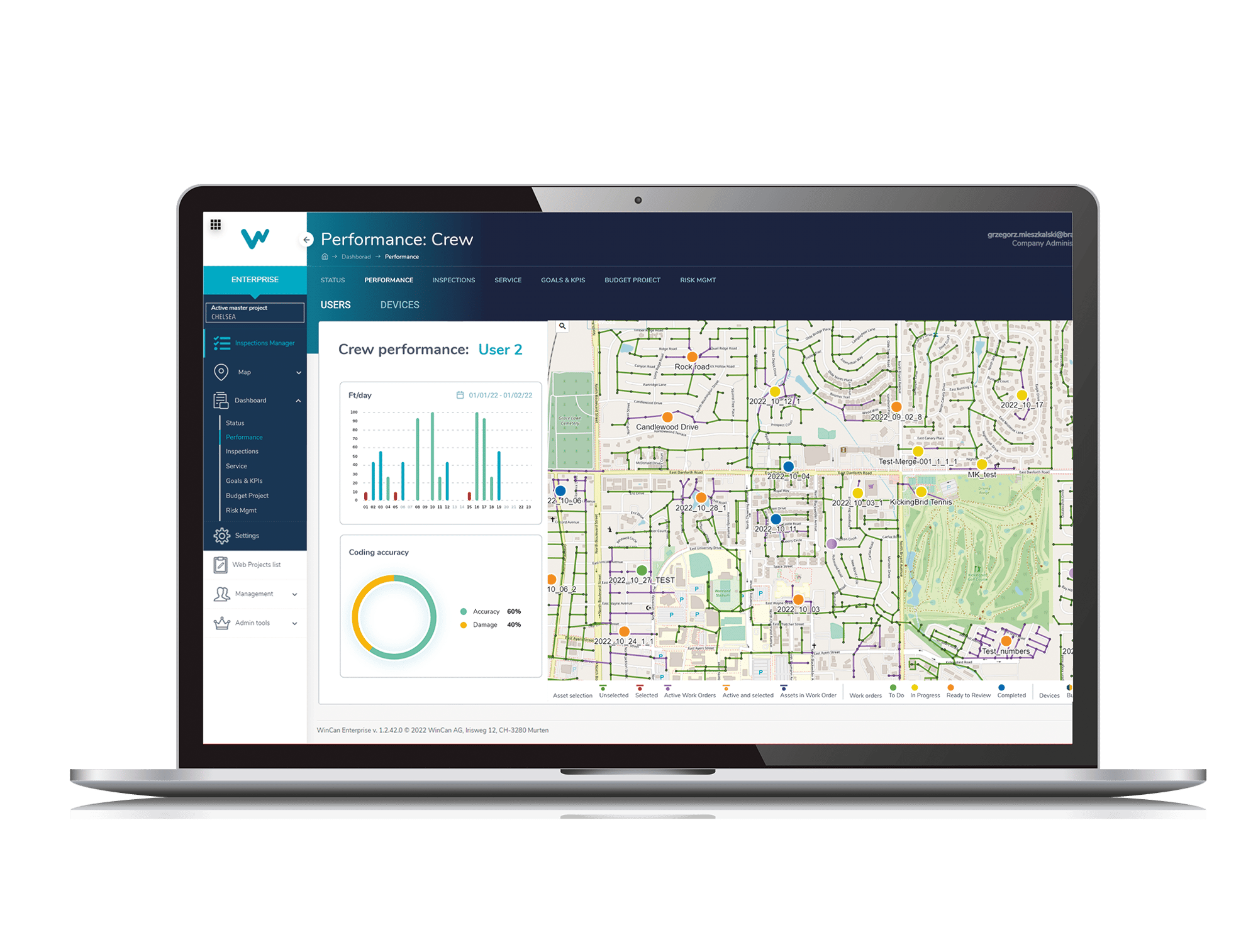Master Any Inspection with the AGILIOS HD Push Rod System!
Full-HD Video. Effortless Maneuverability. All-Day Power.
Push camera expert
AGILIOS HD: Inspections in All Situations
The AGILIOS HD push rod system is your one-stop shop for conquering any sewer inspection challenge. It offers high-resolution video, flexible maneuverability, ergonomic design, long-lasting battery life, customizable options, and safety for hazardous environments.

Inspections Made Easy in Any Situation
AGILIOS is your reliable partner for hard-to-reach inspection sites ranging from DN50 to DN300 – whether it’s house connections, construction sites, or industrial areas. Its durable stainless steel housing withstands even the toughest conditions. Additional accessories, such as an optional handle with wheels for rough terrain, make AGILIOS exceptionally versatile. The tool-free setup and compatibility with ROVION systems make it the perfect solution for any challenge.
Safe Sewer Inspection In The Atex-zone
Maximum safety is crucial when inspecting explosive areas. With the mobile push rod system AGILIOS XR, you are safe in ATEX Zone 1 (gas). Thanks to its individually pressure-encapsulated components, you can always count on short setup times and easy service.

Robust Pan And Tilt Camera Ptp70II
The very robust and reliable PTP70 II camera is very well suited for lined pipes up to DN300.
You also inspect reliably with our AGILIOS push rod system as well as with the ROVION crawler system.

Stay Flexible And Modular
Due to the modular construction of the AGILIOS push rod system, you are always flexible and master your sewer inspection without any problems.
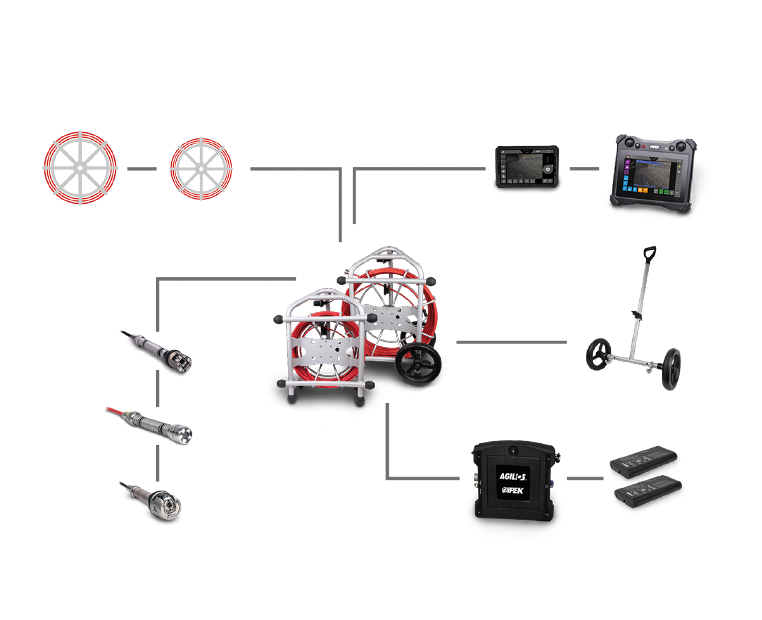
Flush And Inspect Laterals In One Step
Whether for the AGLIOS XR60 or XR100, simply attach the clamping nozzle to the PTP50 pan and tilt camera or the AC40 axial camera and you're ready to go.
- Application range in the sewer up to DN300
- Changeable nozzle inserts

THE PUSH CAMERA SYSTEM FOR EVERY JOB SITE
A durable inspection system that is designed to meet the demands of any job site. With its robust hardware and user-friendly interface, it provides reliable performance and accurate results.
A clear and bold heading

Stay focused on the work. Our handheld remote control puts all major crawler and reel functions in the palm of your hand.

Using your smartphone or tablet, you can navigate the crawler, adjust camera settings, and access various inspection tools.

For high-productivity environments, the desktop command center provides a powerful solution for controlling your crawler.

Use the right joystick to move the crawler. The left joystick controls the camera. Adjust the camera angle and zoom. Use the touchscreen sliders to control the lights, lift, speed, and other functions.
Add notes to your inspections. Use observations, and data (speed, distance, camera angle). Customize your notes easily: drag and drop fields, save layouts, and add a logo.
Quickly add codes right on the screen. Type a few letters or choose from categories to find the right code. Add details as needed. Supports many code types, like PACP and WRc.
Quickly create PDF reports on the screen. Save them to your network or a USB drive. Choose from different report templates to show information clearly.
Measure flow, cracks, roots, pipe size, and angle of incoming lines with our advanced tools.
Das VC500 Bedienpult stellt eine Verbindung zum WLAN her. So kannst Du Inspektionen (Daten, Videos und Fotos) direkt an WinCan Web senden, um sie einfach zu teilen, detailliert zu analysieren und sicher zu speichern.






Use the right joystick to move the crawler. The left joystick controls the camera. Adjust the camera angle and zoom. Use the touchscreen sliders to control the lights, lift, speed, and other functions.

Add notes to your inspections. Use observations, and data (speed, distance, camera angle). Customize your notes easily: drag and drop fields, save layouts, and add a logo.

Quickly add codes right on the screen. Type a few letters or choose from categories to find the right code. Add details as needed. Supports many code types, like PACP and WRc.

Quickly create PDF reports on the screen. Save them to your network or a USB drive. Choose from different report templates to show information clearly.

Measure flow, cracks, roots, pipe size, and angle of incoming lines with our advanced tools.

Das VC500 Bedienpult stellt eine Verbindung zum WLAN her. So kannst Du Inspektionen (Daten, Videos und Fotos) direkt an WinCan Web senden, um sie einfach zu teilen, detailliert zu analysieren und sicher zu speichern.

Bewege den Fahrwagen mit dem rechten Joystick. Der linke Joystick steuert die Kamera. Passe den Kamerawinkel und den Zoom an. Steuere mit den Touchscreen-Schiebereglern die Beleuchtung, den Heber, die Geschwindigkeit und andere Funktionen.

Füge Deinen Inspektionen Notizen hinzu. Verwende Beobachtungen und Daten (Geschwindigkeit, Entfernung, Kamerawinkel). Passe Deine Notizen ganz einfach an: Ziehe Felder per Drag & Drop, speichere Layouts und füge ein Logo hinzu.

Füge Codes schnell direkt auf dem Bildschirm hinzu. Gebe ein paar Buchstaben ein oder wähle aus Kategorien, um den richtigen Code zu finden. Füge nach Bedarf Details hinzu. Unterstützt viele Codetypen, wie PACP und WRc.

Erstelle schnell PDF-Berichte auf dem Bildschirm. Speicher sie in im Netzwerk oder auf einem USB-Laufwerk. Wähle aus verschiedenen Berichtsvorlagen, um Informationen übersichtlich darzustellen.

Messe mit unseren fortschrittlichen Werkzeugen Durchfluss, Risse, Wurzeln, Rohrgröße und Winkel eingehender Leitungen.

Das VC500 Bedienpult stellt eine Verbindung zum WLAN her. So kannst Du Inspektionen (Daten, Videos und Fotos) direkt an WinCan Web senden, um sie einfach zu teilen, detailliert zu analysieren und sicher zu speichern.

-01.png?width=150&height=150&name=rvx_controls_desktoppng%20(1)-01.png)
AGILIOS Battery

Auxiliaries Clamping nozzle for push camera

Mogul PTP50
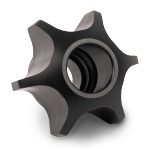
Mogul AC40

Wheels
-03.png?width=150&height=150&name=rvx_controls_desktoppng%20(1)-03.png)
Pull Handle

Mainline Crawler

Lateral Crawler

Push Camera Expert

CCTV Van

Manhole Scanner

Video Nozzle

Zoom Video camera

Software Starter

Software Standard